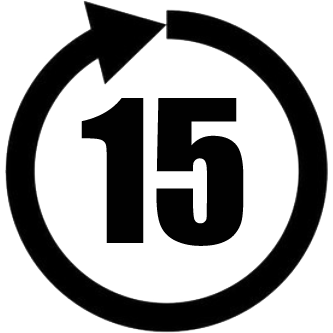X910
Colorful Wireless Numeric Keypad, Cute Bubble Numpad
Colorful Wireless Numeric Keypad, Cute Bubble Numpad
- Financial Accounting Numpad
- 2.4G Wireless with USB Receiver
- Colorful Retro Round Keycaps
- Alkaline Battery Powered
- Membrane Numeric Keyboard
- Great Gift for Girls and Kids
- Compatible with PC, Laptop
Couldn't load pickup availability
 Free shipping in the United States. Delivery within 4-10 days after payment
Free shipping in the United States. Delivery within 4-10 days after payment
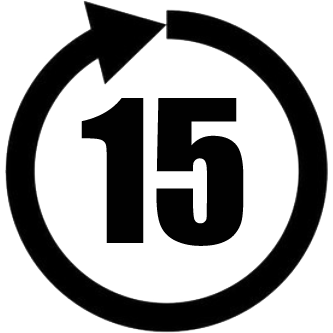 15-day no-reason free return
15-day no-reason free return
 One-year free hardware repair or replacement
One-year free hardware repair or replacement
Share

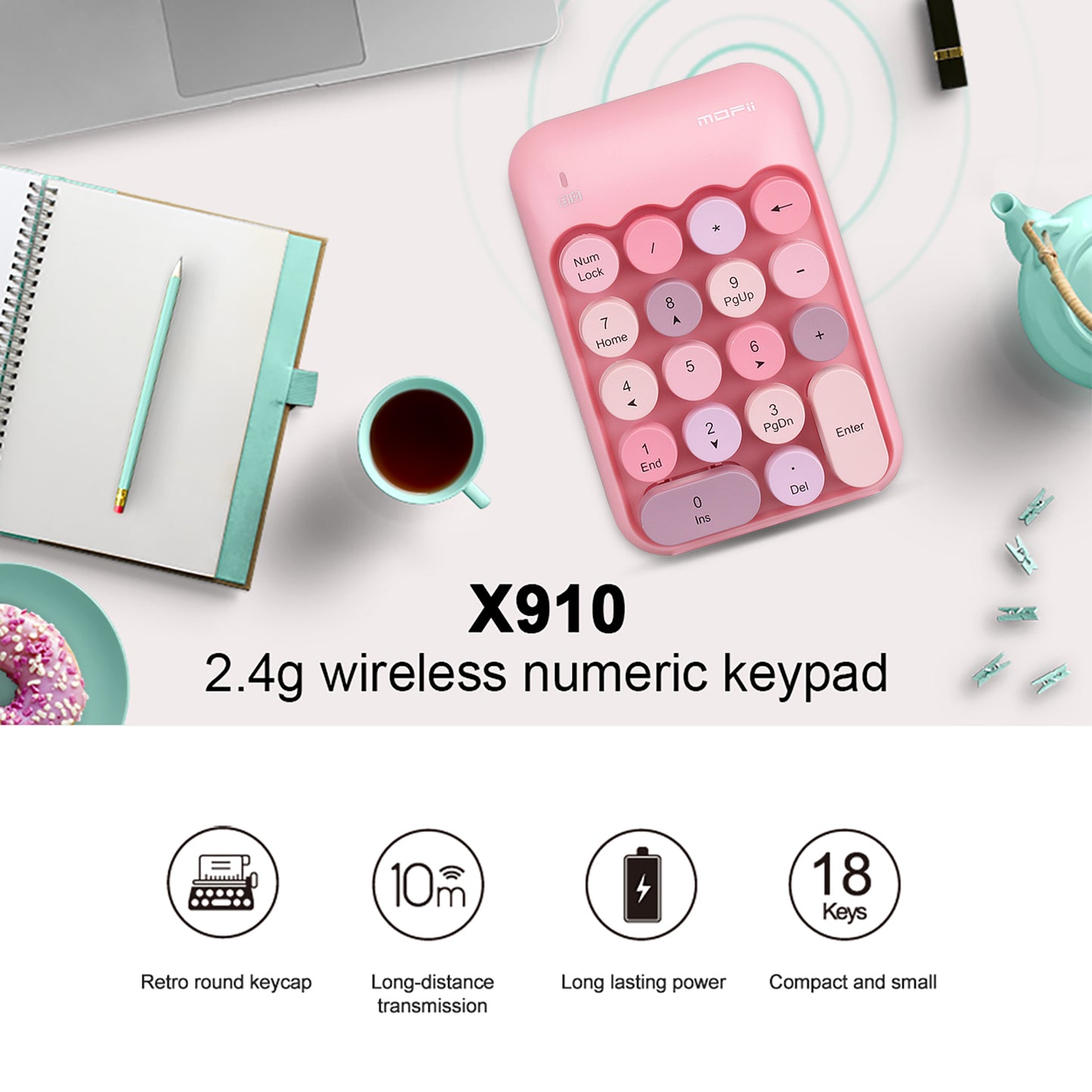




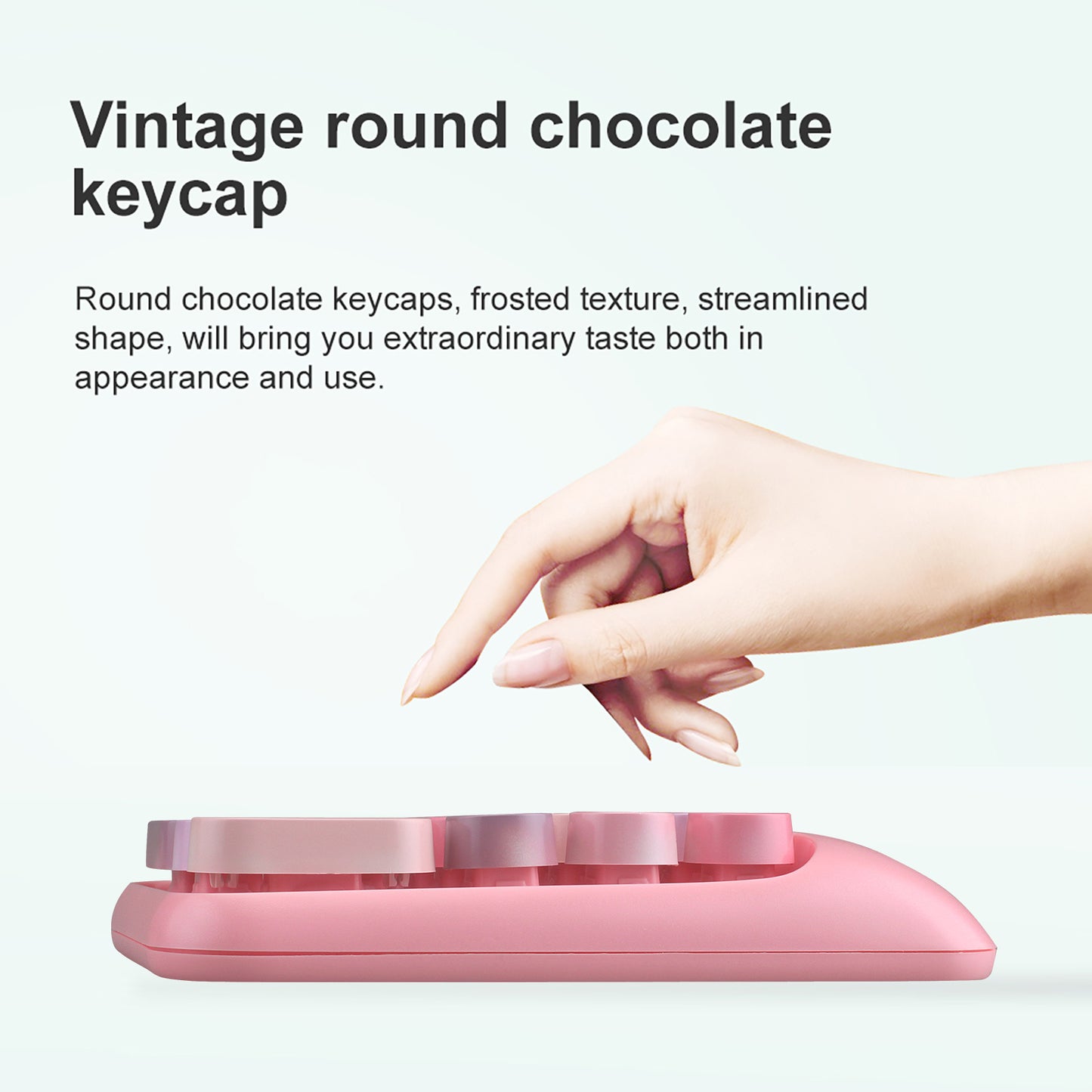

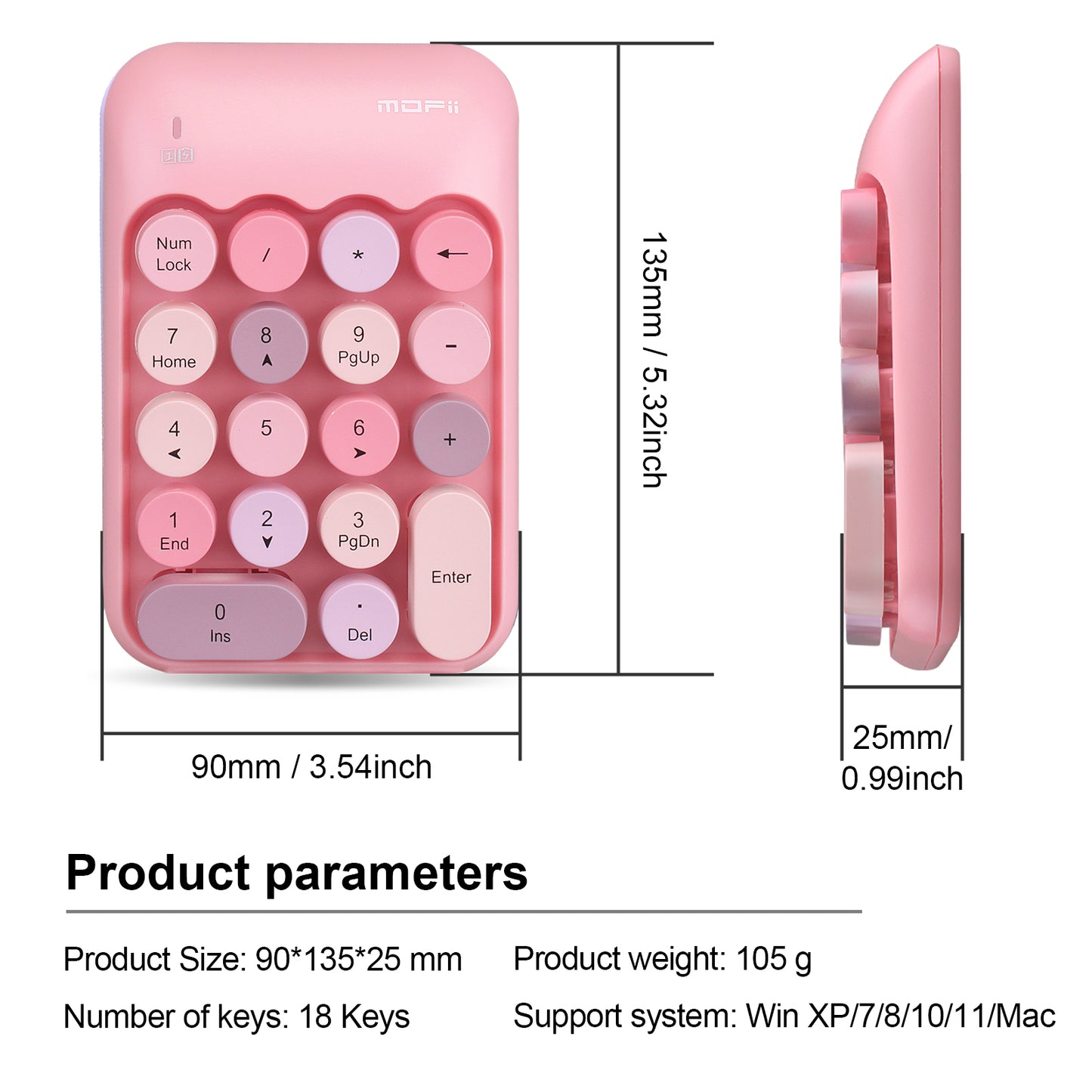

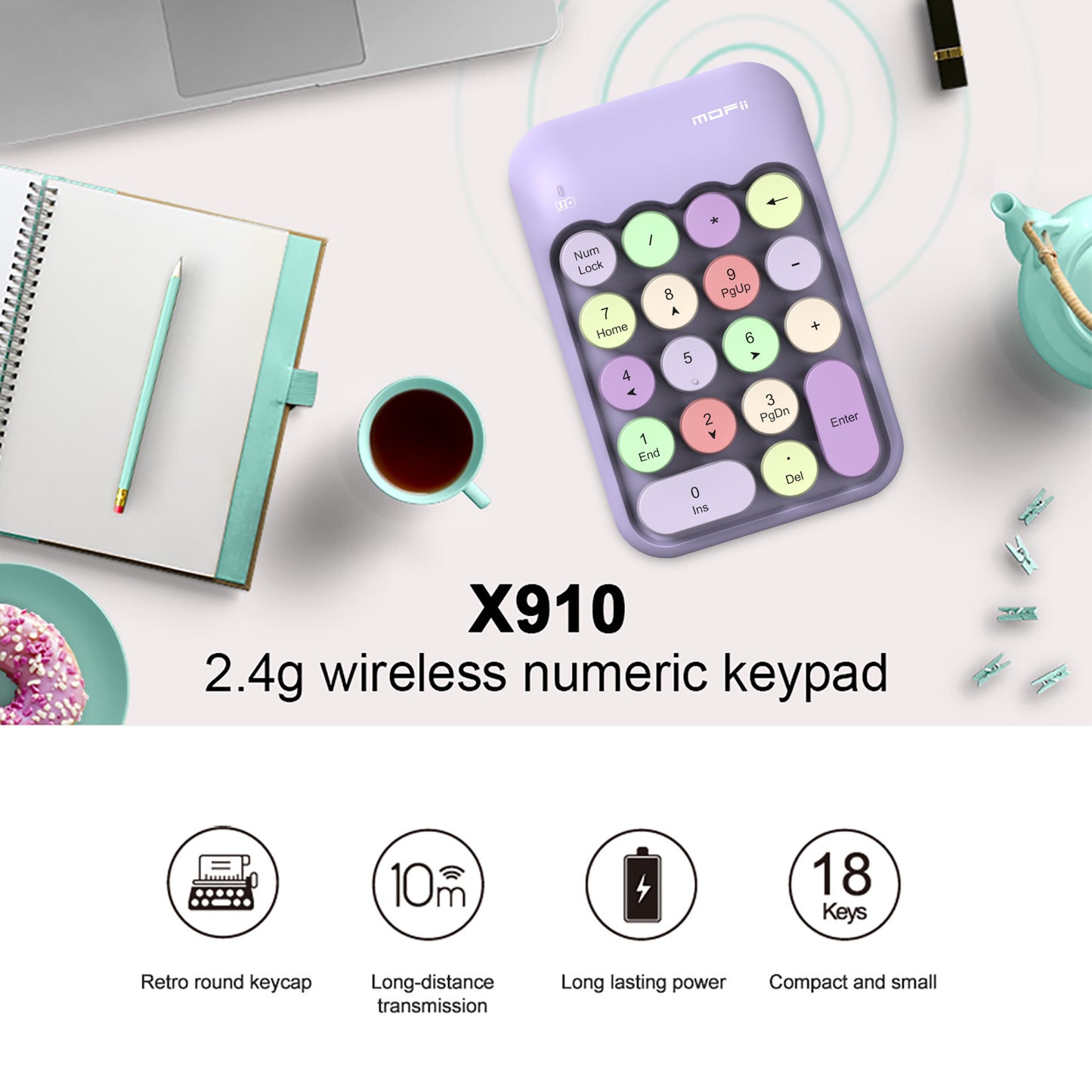


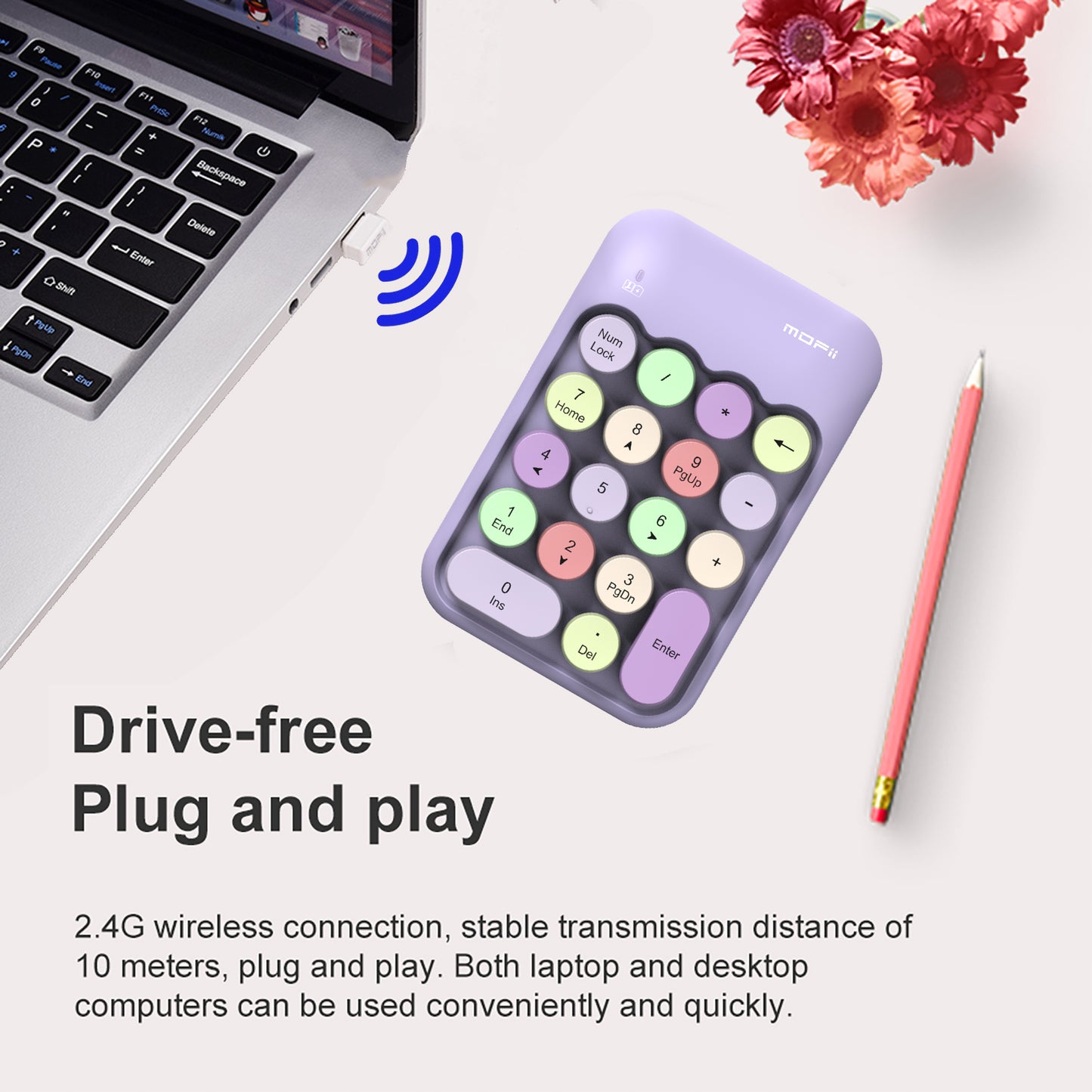



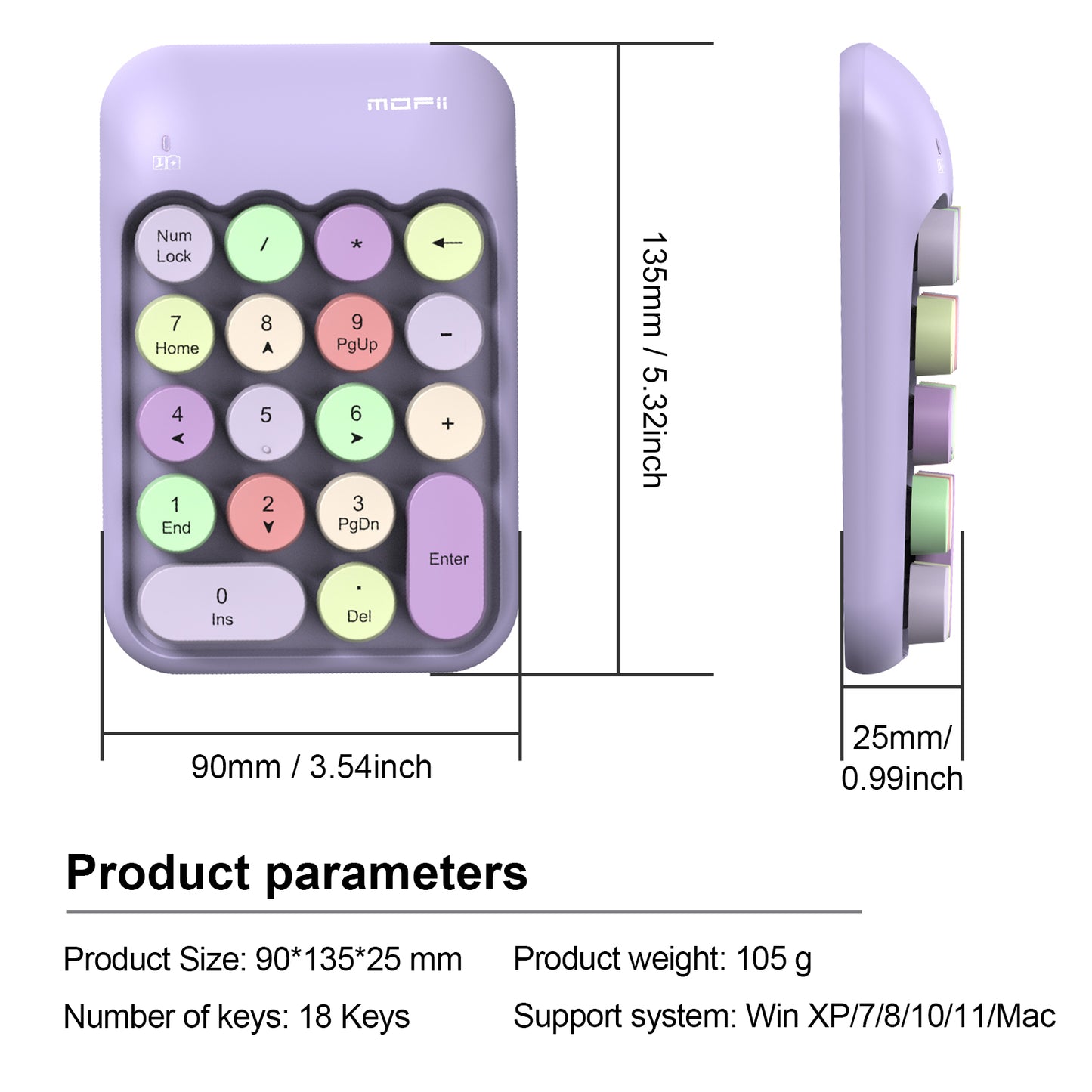





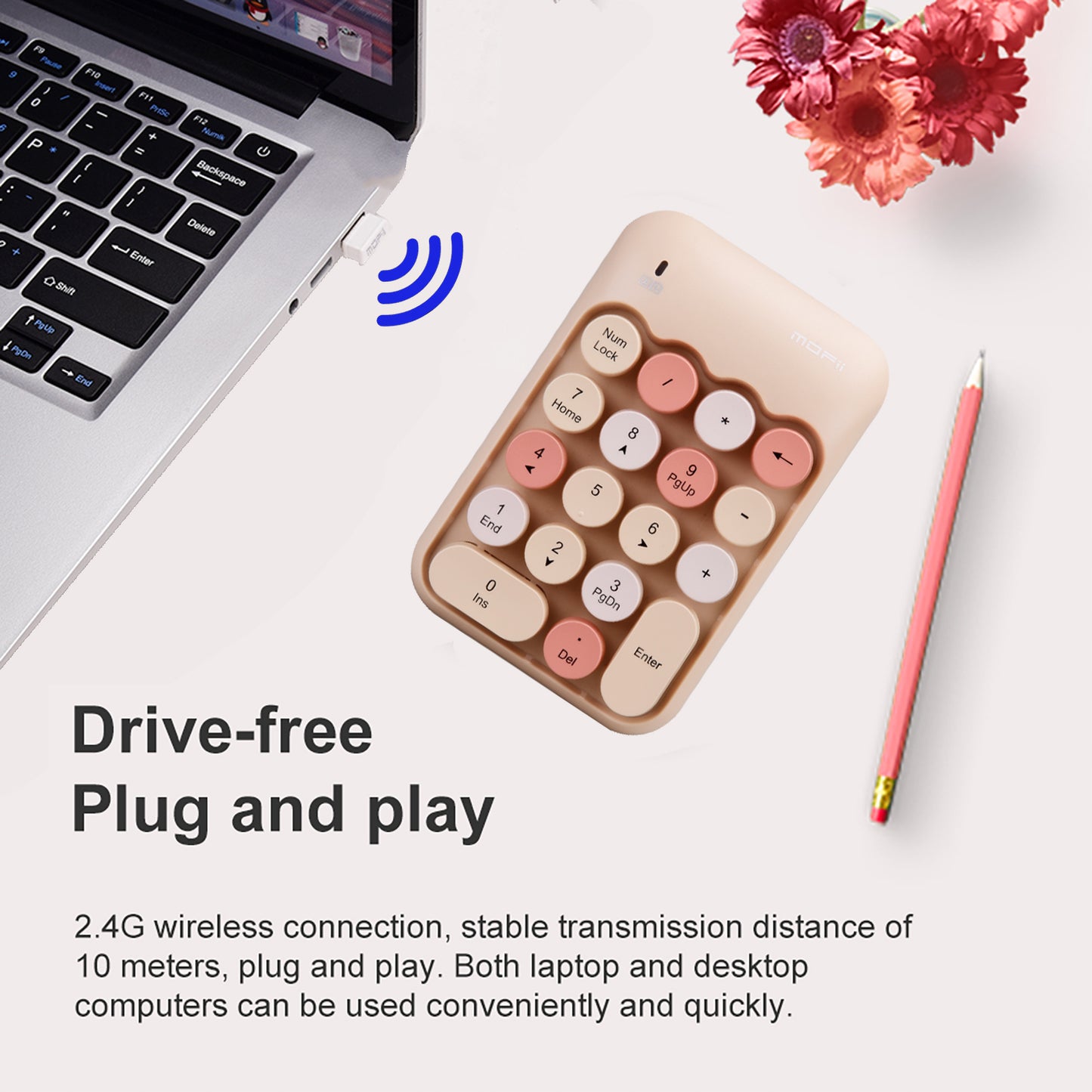


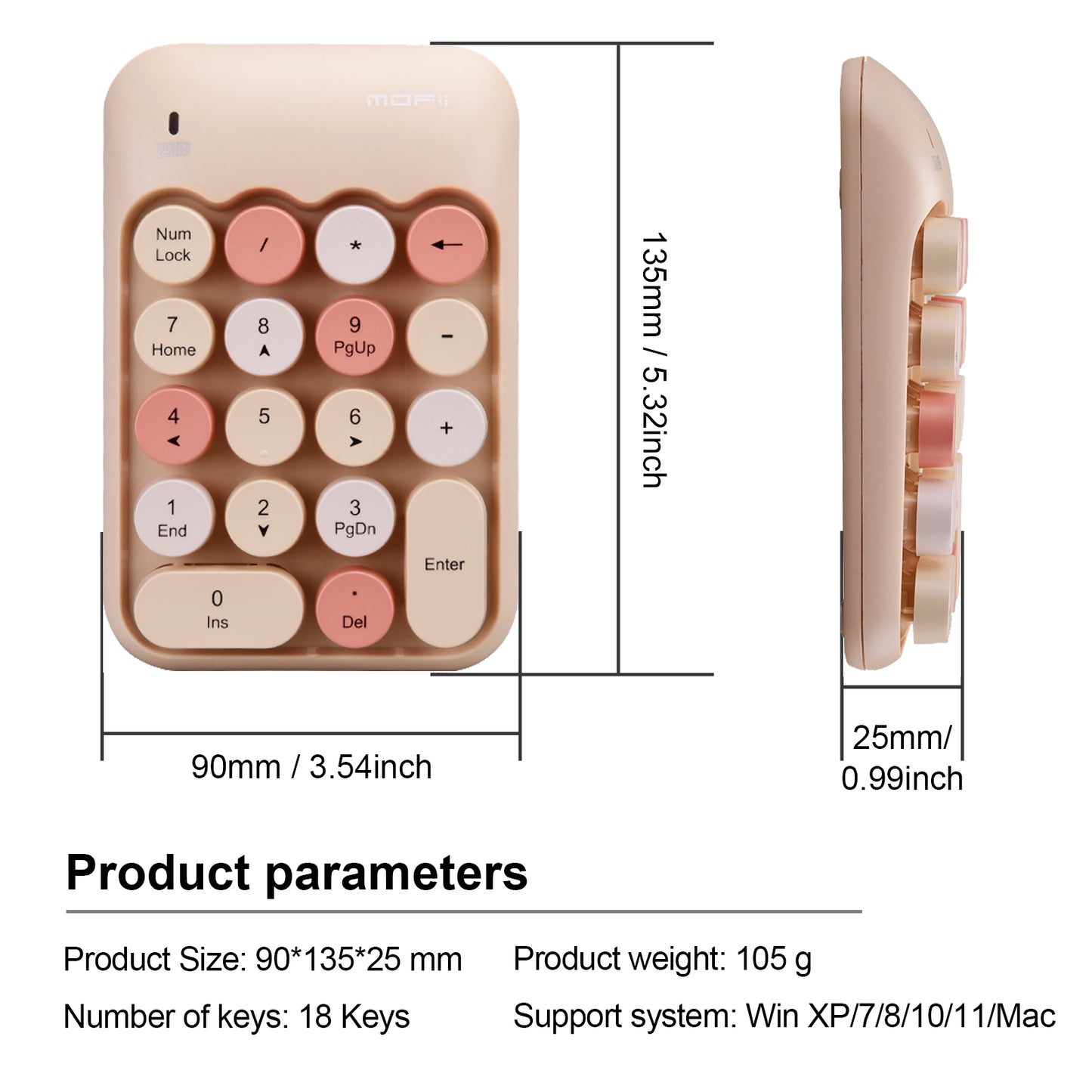


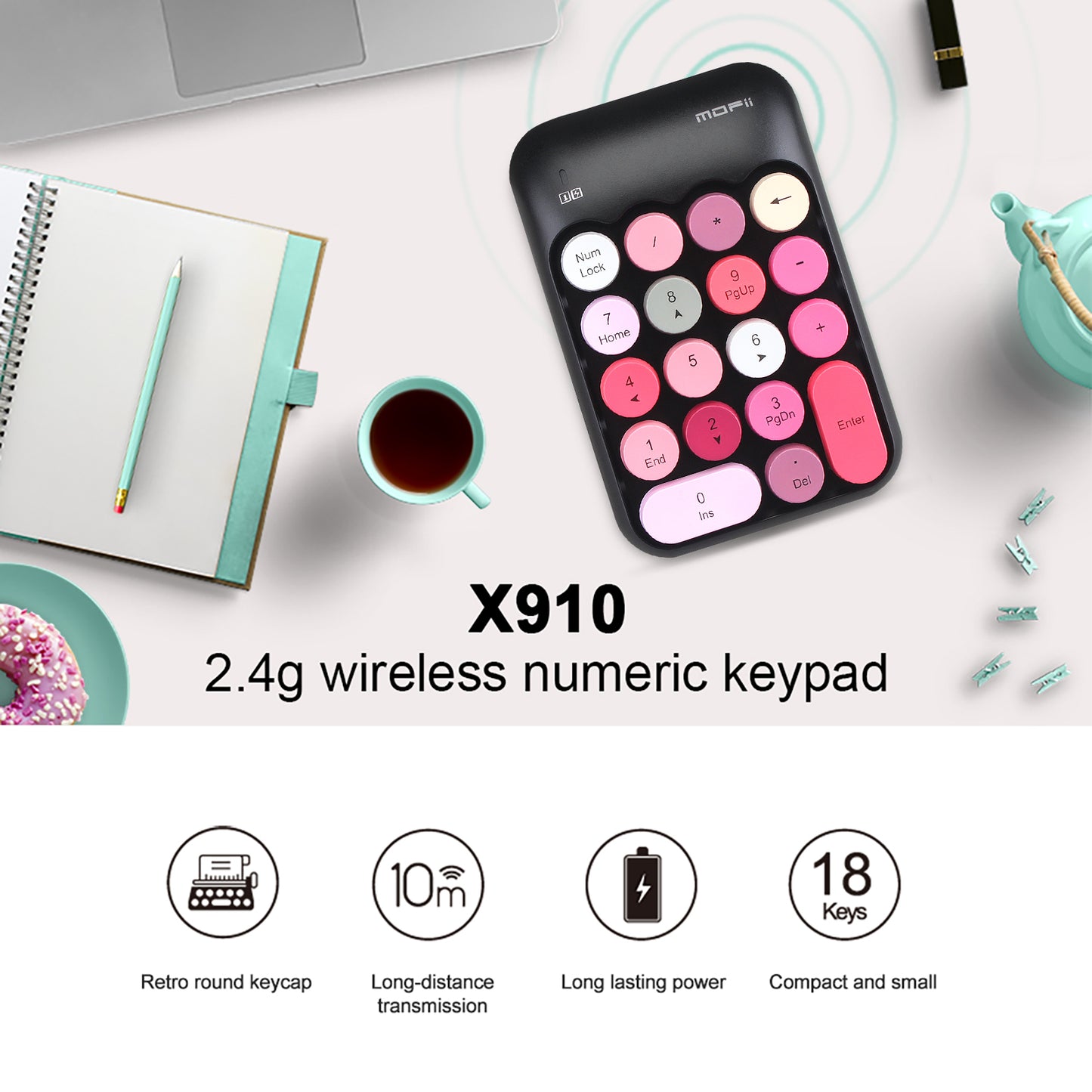
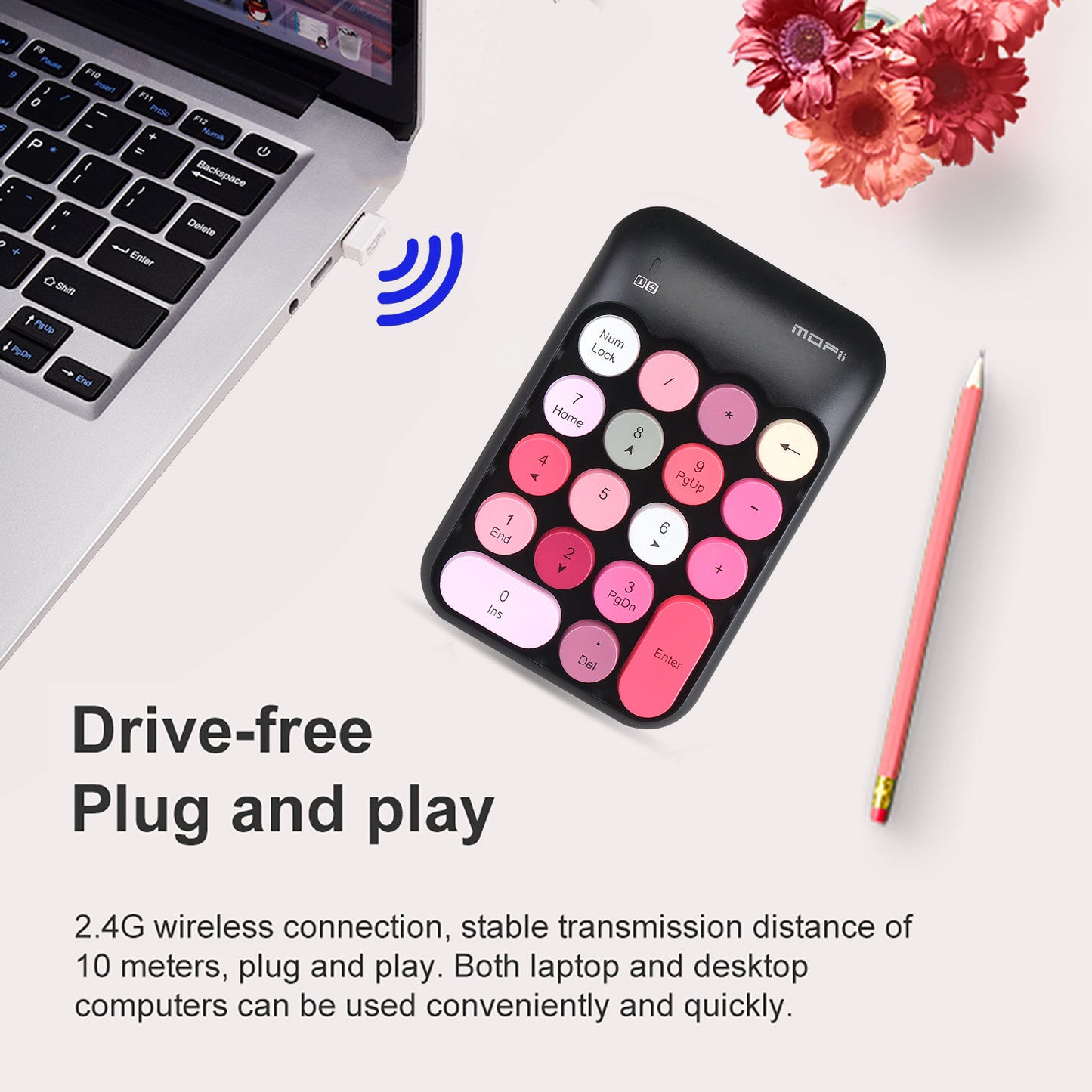




Collapsible content
PRODUCT DESCRIPTION
【Wireless Connection, Plug and Play】 This keyboard adopts 2.4GHz wireless technology, just plug the wireless receiver into the USB port of the computer to use, no device driver is required. The signal transmission is stable, and the use range can reach up to 10m.
【Colorful Round Keycap】 The keycaps are made of ABS material with a smooth and comfortable surface. The cute round keycaps and stylish and colorful colors bring you a pleasant typing experience.
【Lightweight and Portable】This product weighs only 105g and measures 135 x 90 x 25mm. Its lightweight design makes it easy to carry and is your reliable assistant for digital entry.
【Multi-function Keys】When the Numlock light is on, the functions of 2/4/6/8 are numeric keys. When the Numlock light is off, the functions of 2/4/6/8 are direction keys.
SPECIFICATION
Size: 135 x 90 x 25 mm (5.31 x 3.54 x 0.98 in)
Weight: 105 g (0.23 lb)
Connection method: 2.4G wireless connection
Battery: 1 x AAA battery (Included in the package)
Number of keys: 18 keys
Compatible devices: PC, Laptop with an available USB port
Compatible systems: Windows/Mac
Package contains: 1 x Numeric keyboard, 1 x USB receiver, 1 x AAA battery, 1 x User manual
THINGS TO NOTE
1. This is a 2.4G wireless product, and the receiver needs to be plugged into a USB port. Unable to connect to iPad and mobile phone via Bluetooth.
2. Powered by alkaline batteries, not built-in rechargeable lithium batteries.
3. When the keyboard and mouse are idle for 3-5 minutes, they will automatically sleep to save power. Just click one of the buttons to wake it up.
FAQ
【How To Connect】When inserting the USB receiver into the computer for the first time, please ensure that the distance between the numeric keyboard is less than 20cm from the USB receiver. After the connection is successful, you can use the numeric keyboard within 10m.
【If Not Responding】1. Insert the USB receiver into a USB port of your PC and wait for the driver to be installed automatically. (Skip this step if driver already installed) 2. Take out the USB receiver and take out the battery of numeric keyboard. 3. Plug the receiver into the same port, install the battery within 10 seconds. The distance between numeric keyboard and receiver must less than 20cm. 4. After the pairing is completed automatically, the numeric keyboard can be used within 10m.